
คีย์บอร์ดไฟฟ้า YAMAHA PSR-E473
YAMAHA Electric Keyboard : PSR-E473
Keyboard Yamaha PSR-E473
- 61 Keys with touch response
- 820 Sounds
- 290 Styles
- 64-Voice polyphonic
- Pitch bend wheel
- Motion-effect button and 2 Live Control knobs
- GM/XGLite compatible
- Effects (Reverb, Chorus, Master EQ, DSP1: 42 types, DSP2: 12 types)
- One Touch Setting
- Style File Format (SFF) compatible
- Groove Creator (35 grooves, 5 sections)
- 30 Preset songs
- Midi Recording (5 Melody + 1 Style/Groove Creator)
- SMF format 0+1
- USB Audio Player & Recorder (Wav, 44.1 kHz, 16 bit, stereo)
- Quick Sampling (44.1 kHz, oneshot or loop, 4 user samples, sampling time approx. 9.6 seconds, sampling input: aux in, mic input, USB audio or Wav file)
- Functions: Dual, Split, Harmony (26), Arpeggio (152), Articulation, Registration Memory, Metronome, Tuning (427 - 453 Hz), Octave Keys, Melody Suppressor.
- USB to Device
- USB to Host (Midi + Audio)
- Aux input: 3.5 mm stereo jack
- Headphone output: 6.3 mm stereo jack
- Audio output: 2x 6,3 mm jack
- Microphone input with vocal effects
- Loudspeaker 2 x 6W with Mega Boost function
- Battery operation possible (6x AA, not included)
- Dimensions (WxDxH): 992 x 404 x 136 mm
- Weight: 7.0 kg
- Colour: Black
- Incl. power supply unit (PA-150) and music stand
Express yourself
Yamaha revamped the control panel and LCD, phased out the numeric keypad, added Direct Category Access buttons.
The optimized control panel makes it quick and easy to access Voices, Styles and functions so that you can focus your time on being creative.
With dedicated buttons, Quick Sampling, and innovative Motion Effect functionality, you can intuitively express the sounds you're hearing in your head.
Live Control Knobs

The two Live Control Knobs make it easy to manipulate and interact with the sound you produce as you play. The ability to set the filter cutoff frequency to change the brightness of the sound and control effects in real time helps bring your performances to life.
Motion Effect

The Motion Effect function lets you instantly add effects while you play that can, morph the sound with a filter, create pitch risers, add tape stop effects & slices, or other new dynamic sound effects. All by simply holding down the button!
Pitch bend wheel

Moving the pitch bend wheel up or down changes the note you're playing smoothly, bringing instrument Voices like guitars, sax and trumpet and synthesizers to life, widening your range of expression.
Direct Category Access

Yamaha added Direct Category Access buttons to the user interface. Push the buttons for instantaneous access to the Voices and Styles you need for the musical genre of your choice.
Groove Creator

With Groove Creator, buttons and knobs are all you need to create contemporary electronic music and sound like a pro.
Quick Sampling

Capture sound from outside of your instrument using the AUX input, microphone input or even by importing files from a USB storage device, and then play those sounds directly from your keyboard. The possibilities are endless!
Connect and share
A variety of connectivity options provide all the support you need for practicing, playing, and performing. Plug in a microphone to try your hand at singing while playing, use the Rec'n'Share app to share your music with the world, and hook into PA systems to perform on stage.
Individual L/R output
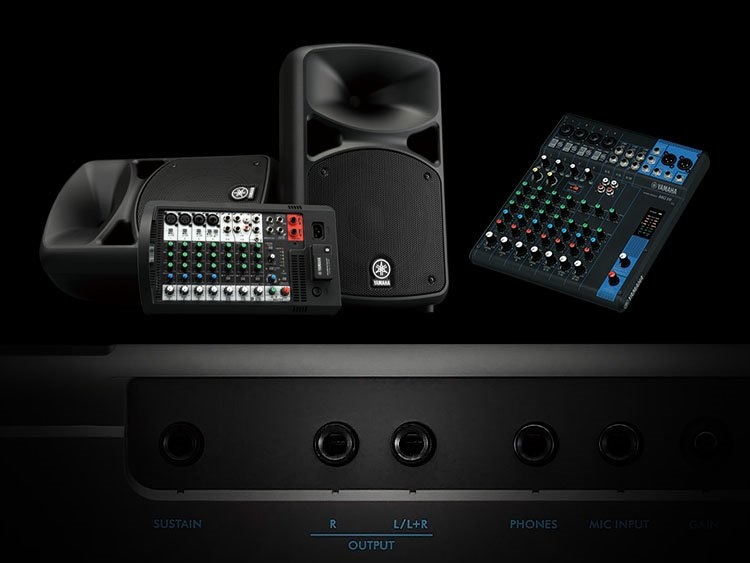
The PSR-E473 comes equipped with left and right audio outputs that allow you to easily connect to PA systems and studio equipment - separate from the headphones jack.
Mega Boost

Press the Mega Boost button to add +6dB of powerful volume!
This function adds 6dB to the apparent volume set by the volume knob. Adding a boost to the instruments speaker volume allows you to play with others or be heard above the crowd, even without a PA system.
Mic Input & Vocal Effect

Connect a microphone and sing along with your playing while using built-in studio-quality vocal effects, giving you everything you need for a pro-sounding performance.
USB Audio Recording/Interface

Use the USB To Device port to record and play back audio files of your music from USB flash drives.
Use the USB To Host port to send and receive audio and MIDI data to and from computers and smart devices with studio-quality.
Rec'n'Share

Use the Rec'n'Share app to connect your instrument to a smart device, and then create and share audio and video recordings of you playing along with your favorite songs.
Registration memory

Save your favorite Voice and control panel settings so that you can call them up in an instant with the touch of a button, even while playing. No need to search for Voices, Styles and settings!
Dual/Layers

Layer two different instrument Voices to create limitless combinations that result in original, thicker, and broader sound.
Octave shift/Transpose

Transposing is a breeze when you can raise or lower the pitches you play in increments of half-steps or octaves simply by pressing the buttons on the instrument's panel.
Split

Split the keyboard wherever you like and assign different Voices to each side to enjoy playing one Voice on the left side and another on the right at the same time.
Arpeggio function

Simply hold the keys of your desired chords, and the keyboard automatically produces corresponding arpeggios (broken chords). You can use the arpeggiator to add exciting musical elements to your producing and performances. For example, play a major triad to make the arpeggiator produce phrase-like combinations of those three notes.












