
เปียโนไฟฟ้า Studiologic Numa Compact2
Digital Piano Studiologic Numa Compact2
Studiologic Numa Compact 2
The Numa Compact 2 is completely redesigned from the base. In a very compact size and lightweight cabinet we have integrated a totally new technology directly derived from high quality and professional keyboards.

Power becomes Compact.
The Numa Compact 2 is a big step forward in terms of sound quality, digital post processing effects and full MIDI controller features. Thanks to the built-in speakers and the internal digital amplifier, the Numa Compact 2 is suitable and flexible in any musical environment.
Start from a training session at home and be the king of the stage.
Solid Control.
Expressive performance with ergonomic metal stick controllers. The programmable sticks and the Aftertouch add to the performance a complete musical control, never found before in any instrument of its category.

Play. Listen.
Numa Compact 2 grows with your demands. You can either use it with the high quality built-in speakers in a training session, practice at home with your headphones and plug it to the PA system when playing with your musician friends or performing live on stage.


Total Access.
New OLED display for a clear view. New sound bank section with a wide selection of professional sounds, based on a 1 GB flash memory. New professional FX processor, which allows to perform up to 6 effects simultaneously.
Featherweight.
Small and Compact. Everything you need in just 7Kg.
Take it anywhere.
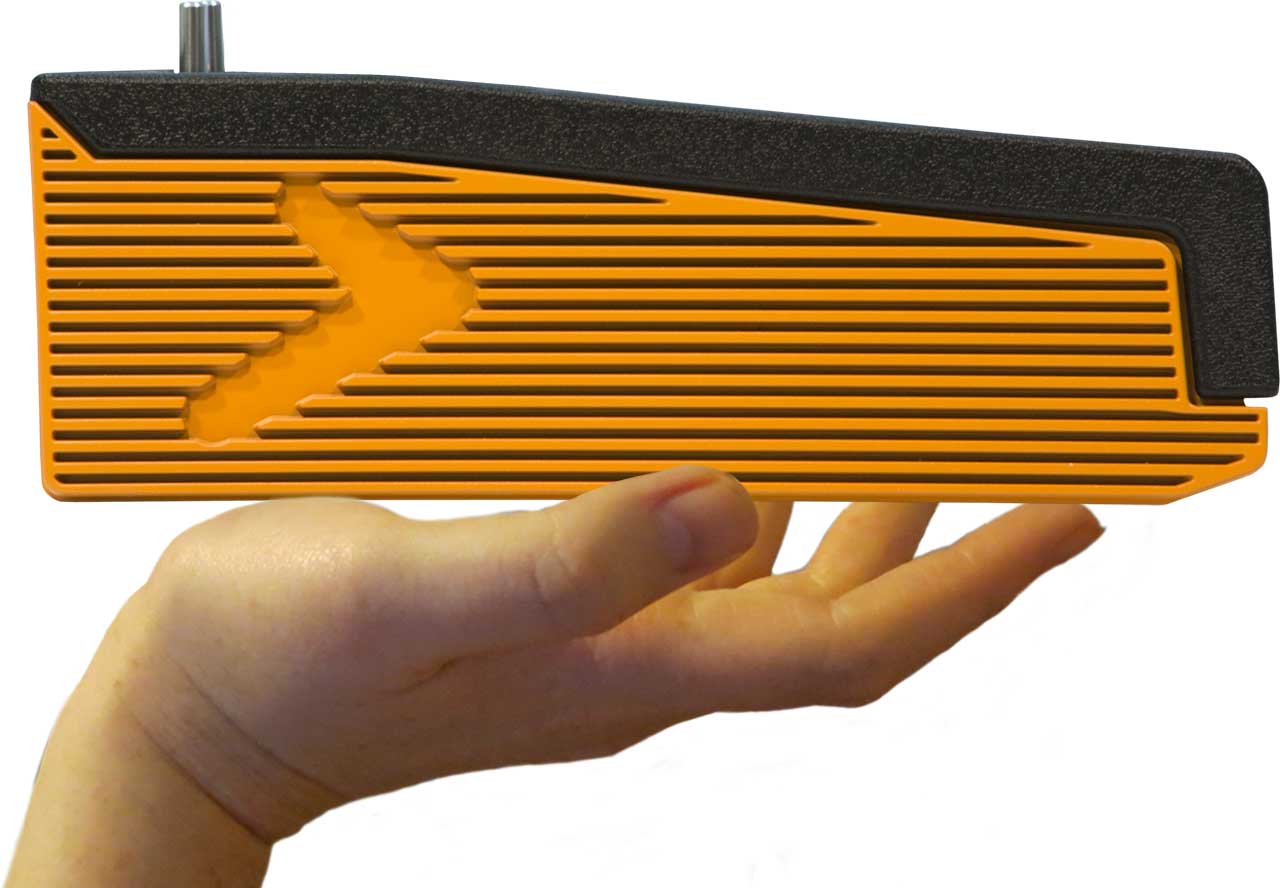
Numa Compact Manager
Available for Windows and macOS

- 88 Keys, TP/9 PIANO semi-weighted Action
- Dual switch detection system
- Aftertouch
- Touch
- Soft, Medium, Hard, Fixed (programmable)
- Max Polyphony 128 voices
- 2 Parts: Lower + Upper
- TrS (True Sound) Stereo multi-samples
- 88 Sounds
- 8 Acoustic Piano, 8 Electric Piano, 8 Keyboards, 12 Bass & Guitars, 12 Organs, 12 Synthesizers, 12 Orchestral, 16 Other sounds
- Up to 6 effects simultaneously: 2 FX on Lower + 2 FX on Upper + Reverb + Strings resonance
- FX1: Drive, Chorus, Phaser, Flanger
- FX2: Rotary, Tremolo, Pan Trem, Delay
- REVERB: Room, Hall, Plate, Spring
- Strings Resonance on all Piano sounds with level control
- Sound and Programs
- 99 User programs
- 1GB Samples memory
- 4 Sections
- 2 Sounds in Layer or Split mode
- 2 MIDi Zones in Layer or Split mode
- Edit functions
- Global Edit (8 parameters), Program Edit (4 parameters), Part Edit (13 parameters), Mixer (Lower / Upper / Zone A / Zone B volume control)
- Master controls: Bass, Treble, Mastering, Volume
- MIDI Module
- 2 Programmable Zones – A/B
- Program Change, Bank Select (LSB, MSB), MIDI Channel, Volume, Split assign, Transpose, Octave
- Pedals 1-2 assign, Sticks 1-2 assign
- 10 + 10W built-in digital Amplifier
- 2 Elliptical full range speakers
- OLED display 128 x 64 dots
- Encoder with push function
- 7 potentiometer
- 20 buttons
- Sticks
- Stick 1: Pitch
- Stick 2: Mod + FX Control
- Audio OUT: 2x 6,3 mm mono jack (L+R)
- Headphones: 6,3 mm TRS jack (programmable as Aux out)
- Pedals: Expression, Universal
- MIDI: In, Out
- USB: Audio, MIDI, power1
- DC IN: 12V
- Adapter
- Input: 100-240V / Output: 12V-2,5A
- Width: 127 cm / 50″
- Depth: 23 cm / 9″
- Height: 10 cm / 4″
- Weight: 7,1 Kg / 15,6 lbs
- Numa Compact 2
- USB cable
- Power adapter
Compact 2 keyboard with built-in speakers
- 88 keys
- Semi-weighted TP / 9PIANO keyboard with aftertouch
- 2 Programmable controllers (joystick)
- 2 Built-in speakers with 2 x 10 Watt amplifier output
- OLED display with 128 x 64 resolution
- Central joystick for easy operation
- 1GB Flash memory with 80 sounds 8 sound banks
- Piano sounds with noise dampers and virtual String Resonance
- 2 effects processors Fx 1 / Fx 2 Stereo Reverb
- Tone control: Bass, Treble, Mastering
- MIDI module with two independently programmable zones
- Connections: USB, MIDI In / Out, Audio L / R, headphones, Pedal 1 2
- Power supply 12V - input: 100-240V / output: 12V 2.5A
- Dimensions (L x W x H): 1270 x 230 x 110 mm
- Weight: 7.1 kg
Product overview
The Numa Compact is an incredibly powerful musical instrument, packed in a stylish and slim cabinet, based on a totally new technology and updated user interface. The keyboard includes an Aftertouch control and together with the programmable Sticks, allows to have a total control of the musical performance. The new sound engine is capable of 128 notes of max polyphony and it includes two independent sections (Lower & Upper) with over 80 sounds, organized in 8 Sound Banks, assignable to any portion of the keyboard, in Layer or Split mode. The 1GB (flash memory) sounds are further enhanced by 2 effects post-processors (Fx1-Fx2) each one with a double inter- nal architecture, for a total of 4 independent effects at once.
A controllable Strings Resonance and the Release-Staccato Samples make the main piano sounds even more real, while a new Stereo Reverb post-processor further enhances the sound. Bass, Tre- ble and Mastering controls allow to reach a studio quality, also noticeable thru the built in digital amplifier and elliptical back-reflection speakers. The MIDI Module includes 2 independent MIDI zones and all parameters can be programmed and stored.
Numa Compact เป็นเครื่องดนตรีที่ทรงพลังอย่างเหลือเชื่อ บรรจุอยู่ในตู้ที่มีสไตล์และเพรียวบาง โดยใช้เทคโนโลยีใหม่ทั้งหมดและอินเทอร์เฟซผู้ใช้ที่ได้รับการปรับปรุง แป้นพิมพ์มีการควบคุม Aftertouch และร่วมกับ Sticks ที่ตั้งโปรแกรมได้ ช่วยให้สามารถควบคุมการแสดงดนตรีได้อย่างสมบูรณ์ เอ็นจิ้นเสียงใหม่มีความสามารถ 128 โน้ตของโพลีโฟนีสูงสุดและประกอบด้วยสองส่วนอิสระ (ล่างและบน) ที่มีมากกว่า 80 เสียง จัดระเบียบใน 8 Sound Banks กำหนดให้กับส่วนใดก็ได้ของแป้นพิมพ์ในโหมด Layer หรือ Split เสียง 1GB (หน่วยความจำแฟลช) ได้รับการปรับปรุงเพิ่มเติมโดย 2 เอฟเฟกต์หลังโปรเซสเซอร์ (Fx1-Fx2) แต่ละตัวมีสถาปัตยกรรมภายในสองเท่า สำหรับเอฟเฟกต์อิสระทั้งหมด 4 เอฟเฟกต์พร้อมกัน
Strings Resonance ที่ควบคุมได้และ Release-Staccato Samples ทำให้เปียโนหลักมีเสียงที่สมจริงยิ่งขึ้น ในขณะที่โพสต์โปรเซสเซอร์ Stereo Reverb ใหม่ช่วยปรับปรุงเสียงให้ดียิ่งขึ้น การควบคุม Bass, Treble และ Mastering ช่วยให้คุณได้คุณภาพระดับสตูดิโอ และยังเห็นได้ชัดเจนผ่านแอมพลิฟายเออร์ดิจิตอลในตัวและลำโพงสะท้อนกลับรูปวงรี โมดูล MIDI ประกอบด้วย 2 โซน MIDI อิสระ และพารามิเตอร์ทั้งหมดสามารถตั้งโปรแกรมและจัดเก็บได้
Key features
-
88 notes light weighted keyboard with Aftertouch
-
Stick 1: Pitch Bend function on both axis
-
Stick 2: Sound Modulation and FX1/2 control (assignable or auto-selection)
-
Built in 2 x 10W amplifier + 2 elliptical back reflection speakers
-
128x64 graphic oled display
-
Lower-Upper-Zone A-Zone B
-
4 programmable sections (internal SOUNDS and MIDI) in any combination
-
Tonewheel Organ Mode engine, with nine drawbars allowing thousands of possible
combinations, a Percussion type, level and Click control, plus a dedicated Chorus/Vibrato post-
processor (simulating the analogue “Scanner“ vibrato)*
-
Synth section, with nine real time Sliders assigned to the most usefut Synth parameters*
-
1 GB of flash memory, 88 sounds organized in 8 Sound Banks
-
Concert Grand piano sounds with release-staccato samples and Strings Resonance
-
FX1-2 double effects processors - 4 programmable effects at once
-
Stereo Reverb with separate Lower/Upper controllable send level
-
Cutoff and Resonance controls editable on all Sounds
-
Strings Resonance (Damper model) on acoustic Piano sounds (programmable)
-
Global-Program-Part EDIT
-
Bass, Treble, Mastering (3D+Compressor) post processing controls
-
Two additional internal Parts (on MIDI Ch 3 and 4) playable and recordable via MIDI*
-
Advanced MIDI Implementation, with a separate MIDI Port for the Keyboard (including all
panel controls) and a Controller Port, for the 2 programmable MIDI Zones
-
Connections: Usb, MIDI In/Out, Audio L/R, Headphones, Ped1-Ped2
-
Audio over USB
-
USB power
* Numa Compact 2x
5 Numa Compact 2/2x by Studiologic
8 Sound Banks
The Numa Compact 2 offers the latest innovative technolo- gy by Fatar: the sophisticated weighted keyboard TP9-Piano with Aftertouch. The Numa Compact weighs just 7,1 kg and is therefore very portable, yet it offers a great keyboard touch, for which Fatar is famous.
You can immediately start playing the included high quali- ty sounds, which have been carefully sampled. Experienced keyboard players and musicians selected those sounds and were involved in the design of the straightforward operation of Numa Compact. Therefore Numa Compact is your perfect partner on stage, in the studio or at home. 128 voices of max polyphony are available to add depth and expression.
You can combine two sounds by assigning them to the Lower and Upper sections in Split or Layer mode.
The 2 double FX processors allow to assign 2 different effects to both Lower and Upper sections, in addition to a Strings Resonance effect on all piano sounds and a Stereo Reverb, for an endless variety of combinations of all kind.
A Volume, Bass, Treble and Mastering controls allow to get the preferred sound setting and the internal monitor-ampli- fication system with elliptical speakers allow you to play the instrument using the internal 10+10W amplification system, digitally controlled and equalized. For the best result a sugge- sted setting is with all pots at halfway, to avoid any possible distorsion and ensure a correct frequncy responce. Settings can be modified according to the selected sound.
The master keyboard functions of the Numa Compact 2, with 2 programmable Zones, allow you to control other MIDI de- vices, select the sounds and adjust the levels directly from your Numa Compact 2.
As well as the stereo L/R audio output and built in amplifi- cation system, the Numa Compact 2 has an additional head- phone plug, ideal for late-night jam sessions without distur- bing the neighbours. This connection can also be used as an auxiliary audio output.
The integrated USB port allows your Numa Compact 2 to con- nect to your computer and be powered directly, without the need of the external adapter (included). You can use a USB and MIDI out for MIDI data transmission. In addition, updates of the firmware or the sound library are accessible via USB. Please note that the internal amplification system is automa- tically switched off when the instrument is powered by USB, to avoid excessive power consumption or power drops.
FX1 - FX2- REV Strings Resonance
Mixer & Mastering Built-in Amplification
Master keyboard functions
Audio connections
7
Numa Compact 2/2x by Studiologic
E
Your new Numa Compact
Interactive Numa
USB <> Computer
Delivery includes
The integrated USB port allows your Numa Compact 2 to con- nect to your computer and be powered directly, without the need of the external adapter (included). You can use a USB and MIDI out for MIDI data transmission. In addition, updates of the firmware or the sound library are accessible via USB. Please note that the internal amplification system is automa- tically switched off when the instrument is powered by USB, to avoid excessive power consumption or power drops.
Numa Compact 2/2x Power Adapter
USB cable Informative material
8 Numa Compact 2/2x by Studiologic
E
Power - Inputs and connections
Power On/Off
Power
12V - 2,5A
Power connection
Ped 1, Ped 2
Expression pedal, Universal pedal
USB Port
MIDI I/O, firmware update, power
Audio L/R Out
2x 6,3mm mono jack
Headphones / Aux Out
1x 6,3mm stereo jack
Power - Inputs and connections
MIDI In-Out
USB power
Expression / Universal pedals
Audio output
Use the power adapter supplied with the device to connect the Numa Compact to the power socket (or use the USB con- nection). Switch the unit on by using the power button next to the power plug of the Numa Compact, set the main Vo- lume, Bass and Treble controls to the half position and the Mastering control to zero-minimum (the function will be ex- plained later on this manual) to avoid excessive output power and allow the internal speakers to play with a correct dyna- mic range.
The instrument can also be powered by USB, using a shielded quality certified cable and providing that the computer has enough power and not too many devices are powered through the same USB port.
When the instrument is USB powered, the internal amplifica- tion system is disconnected.
PLEASE NOTE: in case of weak or unstable connection, use the traditional power (see previous paragraph).
Connect the (optional) pedal or pedals to the related sockets, labelled Ped1 and Ped2; at the socket labelled Ped 1 you can plug in the Studiologic VP pedal, typically for volume-expres- sion controls. To the Ped2 socket you can plug either a single swicth pedal, a volume-expression pedal or the custom triple pedal SLP3-D, as explained in the related chapter.
If you want to use external amplification systems, or record the instruments sounds, connect the Left and Right audio outputs to the inputs of your mixing desk or amplifier, or to your computer audio board inputs, using suitable cables.
9
Numa Compact 2/2x by Studiologic
E
Power - Inputs and connections
Headphones
Volume
The Headphones output can be used with an headphones set or as an extra audio auxiliary output, according to the setting of the related GLOBAL edit function (explained in this manu- al). As an auxiliary audio out, you can use this plug to connect the instrument to a subwoofer or an additional amplification system, while the L/R outputs are still available for recording or other audio connections.
When you use the Numa Compact for the first time, we re- commend you to turn the Volume knob on the Output sec- tion to not more than half way between 0 and Full. While you are playing you can adjust the volume according to the se- lected sounds. Adjusting the Volume knob will effect all au- dio and headphone outputs at the same time.
CAUTION:
To prevent hearing damage, you should – as with all audio devices – avoid using the Numa Compact at high volume for long periods.
For data transmission via USB, connect the Numa Compact to your computer with a USB cable. The first time you switch the Numa Compact on, it will be recognised by your computer au- tomatically and the appropriate driver will be installed by the OS (cross compliant).
USB
10 Numa Compact 2/2x by Studiologic
E
Panel - Display and navigation
Edit / Store
Display
Monochrome display
Lover - Upper
Parts/Zones selection
Encoder
Rotation + click
SPLIT / Mix
Panel - Display and navigation
MIDI / Sound / DEMO
The main HOME display of the Numa Compact is the one shown at power on and it’s divided in 3 main areas: the top area shows the current Program number and name, the left and right lower areas are related to the Lower and Upper Sound sections, in SOUND mode, and to the Zone A and Zone B sections, in MIDI Mode.
To navigate and move the focus (intended as the cursor position on the display) you can use three controls at your choice:
a) Clicking on the Encoder: the focus will move to the 3 main positions: Programs, Lower, Upper. b) Pressing the Sound or MIDI buttons, the focus (cursor position) will be moved on top.
c) Pressing Lower or Upper, the focus (cursor position) will be set to the related areas.
D
UPPER
When the focus is on the Program area, rotating the Encoder you will select the various Programs. When the focus is on the Lower/Upper areas, rotating the Encoder you will control the related volumes.
Sound / MIDI
The two buttons marked SOUND and MIDI will toggle bet- ween the two related views and controls.
When the SOUND button is selected and lighted, the user can control the SOUND sections and selections, all related dis- play, settings, edit pages and parameter settings.
When the MIDI button is selected and lighted, the display will show the status of the MIDI Zones A and B and the user can access to all available parameters, edit functions and values.SPLIT
The SOUND button can also be pressed for a longer time, to enable the eight DEMO songs (one for each sound BANK) to start playing in sequence; clicking on a SOUND BANK you can also select the related demo; at the end of it, the next demo song will start for the other BANKS, in a continuous cycling loop.
This button is a real time control of the SPLIT function, that is edited and controlled in all details by the GLOBAL EDIT fun- ction (Split Point) and PART EDIT function (Split Assign). This is a fast way to immediately enable and disable the SPLIT and play the UPPER and LOWER parts all over the keyboard, in layer mode without split.
As explained in the EDIT sections, the SPLIT button can also be used as a short cut to select the MIXER page, by keeping it pressed for a few seconds.
The Numa Compact has 99 user’s programmable memories called Programs, where you can store all SOUND, FX1/2 con- trols, amounts, functions, split points and all editable para- meters also related to the MIDI ZONES, with a programmable NAME for each Program. The only non-storable functions are the VOLUME, BASS, TREBLE and MASTERING, since they are pure real-time controls, not related to a particular Program.
All Programs can be sent and received via USB, as explained in the related paragraph of this manual, in the GLOBAL EDIT section.
12 Numa Compact 2/2x by Studiologic
In SOUND mode, with the related button selected and lighted, the 8 Sound banks can select the internal sounds, organized according to the Sound Bank names. Each Bank can have a variable number of sounds, organized in pages of 4 sounds for each one. Selecting a Bank, you will see on the display the sounds of that Bank, the current Sound Bank and total pages of sounds of the Bank (shown on the top right area of the display) and the selected sound, in reverse color.
To select another sound of the current Bank, rotate the encoder and all available sounds will be shown and selected in sequence, from the first to the last page of the Bank. The selection can be done during a temporary window (approx 5 seconds) and the last selected sound will be automa- tically memorized for each Bank. You can also click the Encoder to confirm the selection.
When you select a Bank, the focus will automatically go to the last selected Sound, to make the sound selection easier and faster. Thanks to this function, you will have an automatic setting of your preferred sounds for each Bank.
SOUND A-PIANO
Concert
Introduction
In an original tone wheel organ, 91 steel wheels with lobes rotate in front of a pick-up consisting of a permanent bar magnet and a spool. Because of the tone wheels shape, the magnetic field in the pick-up changes periodically and gene- rates a sine wave.
With 8 different tone wheel shapes and 12 different gear trains 91 sine frequencies are generated. As in additive synthesis, the 91 frequencies are the base for creating different sound timbres. By means of a complex circuit lay out, the sound is mixed thru nine drawbars, allowing a tone wheel organ to create hundreds sound timbres from just 91 generated sine frequencies: more than 380 million timbres are theoretical- ly possible. To generate a sound, the NUMA Compact 2 uses physical modelling, a mathematical implementation of the tone wheel organ.
Thanks to the Modelling Technology, The Numa Compact 2 have been designed to give a wide variety of sounds, al- lowing to build combinations using the drawbars and all the related post effects: Vibrato, Chorus, Percussion with harmo- nics and decay controls, plus specific GLOBAL Edit pages to control features like the Key Click and Percussion separate volumes.
The sound generated by the Organ Model can be sent to the same Effects chain of all other Sound Banks, that can further enhance the quality of the sound, with all possible effects from the typical Rotary to the Drive, from Chorus to Delay and many more. The Numa Compact 2 ORGAN Sound Bank includes this new clone of a Tone Wheel Organs with Draw- bars controls, with the addition of accurately sampled Elec- tronic and Classic-Pipe organs, in a complete variety of or- gan sounds of all kinds. The Organ sounds and all associated effects and post-processing can be Stored in each of the 99 available Programs.
Organ Model
Numa Compact 2x
Drawbars
Drawbars are a characteristic trait of a tone wheel organ, the- refore we’ll explore them first; a Tonewheel Organ sound can be made of nine sine frequencies and each drawbar repre- sents a harmonic of the scale related to the 8‘ stop of a pipe organ (drawbar 3) which is also called “native pitch“.
Drawbar123456789correspondtoFeet16‘ 51/3‘ 8‘ 4‘ 2 2/3‘ 2‘ 1 3/5‘ 1 1/3‘ 1‘.
The labelling of the drawbars in feet derives from pipe or- gans, where it represents the length of a reference pipe that plays the note C is exactly 8 feet long (=2,4m).
Note: the first two Sliders are made of a different color to show that they play “below” the standard 8’ of a Piano, as it also was on Vintage Tone wheel organs, where the first two Drawbars were Brown, the Even harmonics are were White and the Odd harmonics were black. In the NC2x they main- ly show that they are active on all sounds as controls of the Synth parameters, while the other Sliders are enabled only for the Synth Bank sounds.
When a drawbar is pushed all the way in, its harmonic is ab- sent from the timbre, while the maximum volume for the drawbar is achieved when you pull it all the way down and you see the digit 8 on the Display, on a pop-up display that appears any time you move a Drawbar/Slider. The drawbars simply adjust the levels among them and you can change and hear the timbre while keys are pressed.
With your NUMA Compact 2x you can play two different tim- bres at the same time, on the Upper and Lower sections, in Layer or Split mode as all other Sounds and the related Draw- bars setting is shown on the Display according to the posi- tion of the Focus (selection of Upper or Lower buttons) and moving the Drawbars when the focus is on the selected part.
15 Numa Compact 2/2x by Studiologic
E
Organ Model Numa Compact 2x Typical Drawbars settings
There are thousands of possible examples of Drawbars set- tings, made famous by organists during decades of live and recorded Organ music, and you can find below some of the most popular jazz, pop, gospel and rock settings.
The use of a Percussion or the addition of a Chorus or Vibrato effects can be added to your taste and you can find other ex- amples in the NC2x Factory Programs, that you can also keep or modify to your taste.
There are many books suggesting Settings for all kinds of mu- sic, but the main feature of the Drawbars is the total freedom they allow you to use, to get the sound you like as well as “morphing” from one setting to another also with slow and smooth Drawbars movements, that are part of the beauty of this Organ Model.














